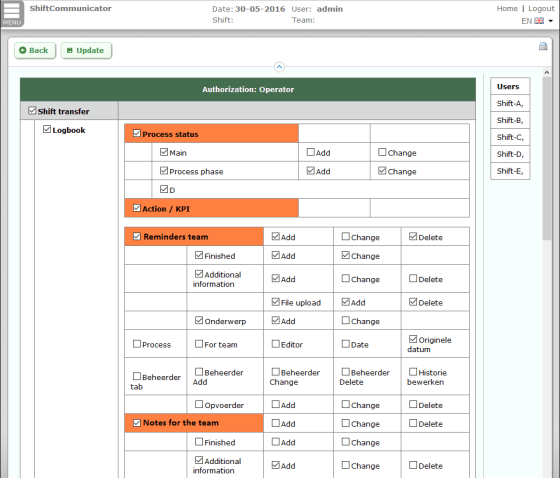Communication
Improve the communication between shift works
The Shift Communicator helps to record and transfer information between and within different parts of the organisation. This includes shift to shift transfer, shift to chef communication and chef to shift instructions.
Within concepts as World Class Manufacturing (WCM), Lean Manufacturing and Six Sigma communication is an essential component. Proper communication contributes to preventing accidents and mistakes, but also improves productivity.
The Shift Communicator ensures that the entire communication process becomes easier and clearer, especially when working with shifts, but also ensure that managers have more control over the production and obtain more process information. The Shift Communicator supports the cooperation between operators, various shifts and managers.
Within concepts as World Class Manufacturing (WCM), Lean Manufacturing and Six Sigma communication is an essential component. Proper communication contributes to preventing accidents and mistakes, but also improves productivity.
The Shift Communicator ensures that the entire communication process becomes easier and clearer, especially when working with shifts, but also ensure that managers have more control over the production and obtain more process information. The Shift Communicator supports the cooperation between operators, various shifts and managers.
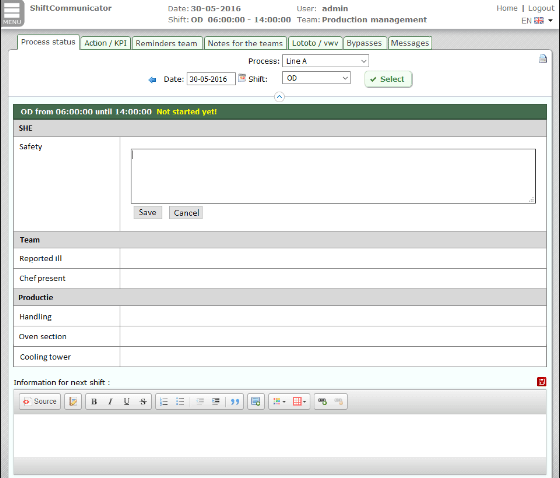
Logbook / Shift Handover
All information collected and easy to transfer
The Shift Communicator is an electronic logbook for keeping track of all occurrences and remarks during a shift. Through this digitalisation information can be saved and can prevent any misunderstanding during a shift handover.
By entering all business processes it is possible to get a clear overview of the status of processes. The overview helps to improve the production and the communication.
Besides the normal logbook it is possible to use the Shift Communnicator for recording actions and KPIs. A manager has the possibility to schedule certain actions on regular times (for example a sampling). These actions can then be filled in and completed by the various shifts. This gives managers control on the most important activities and values in the production process.
By entering all business processes it is possible to get a clear overview of the status of processes. The overview helps to improve the production and the communication.
Besides the normal logbook it is possible to use the Shift Communnicator for recording actions and KPIs. A manager has the possibility to schedule certain actions on regular times (for example a sampling). These actions can then be filled in and completed by the various shifts. This gives managers control on the most important activities and values in the production process.
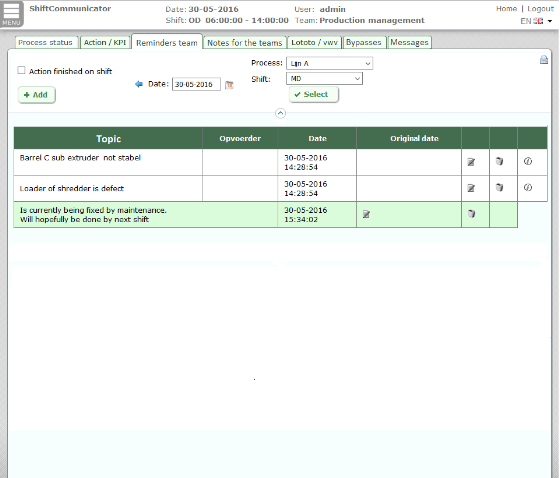
Instructions
Remarks and notifications from and to the shift teams or teamchef.
Whenever members of a shift have remarks/ notifications for the chef or to other teams it is possible to communicate these using the Shift Communicator. The benefit of using the Shift Communicator is that all these notes are stored in one place, but it also makes it possible for the chef and other teams to respond directly.
When a team chef wants to give instructions to his team, or want to ensure a team is reminded of his instructions it is possible to use the Shift Communicator. In a clear manner a chef has the opportunity to give instructions the way he feels is best suited.
When a team chef wants to give instructions to his team, or want to ensure a team is reminded of his instructions it is possible to use the Shift Communicator. In a clear manner a chef has the opportunity to give instructions the way he feels is best suited.
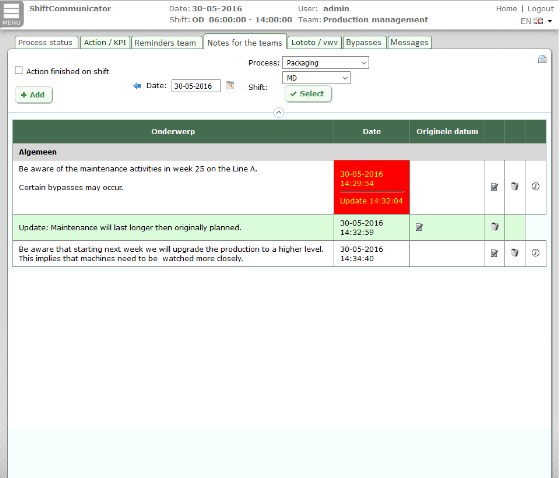
Bypasses / Lock-out, Tag-out / Safe Work Permits
Improve the safety by notifying shift workers of all activities.
Besides the normal production activities there are often special activities like repairs, maintenance or inspections. These can also be entered in the Shift Communicator. By keeping a close eye on these activities, like bypasses and lockout- Tag outs (LoTo), safety can be improved. Employees will immediately see on their screen that there are special activities when they login to the Shift Communicator and need to tick them of to show that are aware of the special activities.
The issuing of Safe Work Permits can also be recorded with the Shift Communicator. This ensures that shift workers are immediately aware of external repairs and special activities as soon as they login to the Shift Communicator.
The issuing of Safe Work Permits can also be recorded with the Shift Communicator. This ensures that shift workers are immediately aware of external repairs and special activities as soon as they login to the Shift Communicator.
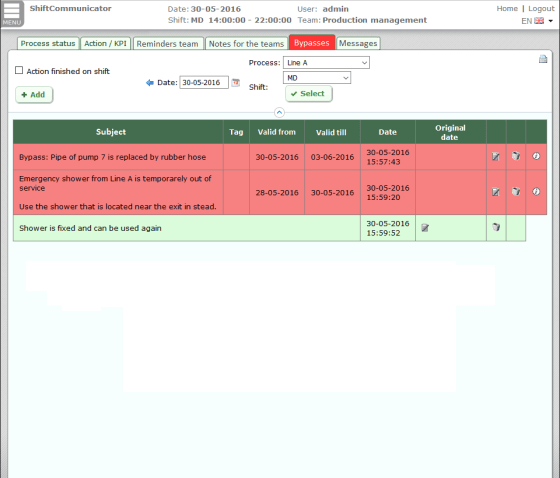
Technical Stuff
We try to make it as easy as possible for you.
The Shift Communicator also has the ability to generate reports. You will have an insight in all the processes and the communication between the various shift teams. With the help of the Shift Communicator you will be able to spot problems in the production process, find causes or errors and optimise processes.
Web-based, so you can work with it anywhere and anytime.
Using authorisation levels allows you to block certain parts of the system for certain users. This ensures that every employee can only see and do the activities for which they have permission. Moreover does this ensure that the system is easy to use in every layer of the organisation.
Safe storage of you data, data is encrypted and protected by firewall.
Daily back-up of the database.
Web-based, so you can work with it anywhere and anytime.
Using authorisation levels allows you to block certain parts of the system for certain users. This ensures that every employee can only see and do the activities for which they have permission. Moreover does this ensure that the system is easy to use in every layer of the organisation.
Safe storage of you data, data is encrypted and protected by firewall.
Daily back-up of the database.